Electronic signature M365
Our Prodo eSign gives you ability to sign documents with electronic signature directly in the SharePoint library. All you have to do is to select documents you want to sign, select the sign file format (Asice, pdf), if needed add other signers to your signers que and proceed with authentication.
Electonic signature providers
-
Prodo eSign with eIDEasy
AppTo start using app follow the instructions: 1. Add the app to your site. 2. Find the sign icon on the ribbon menu in your documents libraries. • Follow the link [your tenant site]/ _layouts/15/appinv.aspx • Paste the ID to App Id field: 70cb90c0-fcf2-47a5-9cfd-e3accfe5da2f • Press Lookup • Paste the text bellow to Permission Request XML: • Press Save and Trust
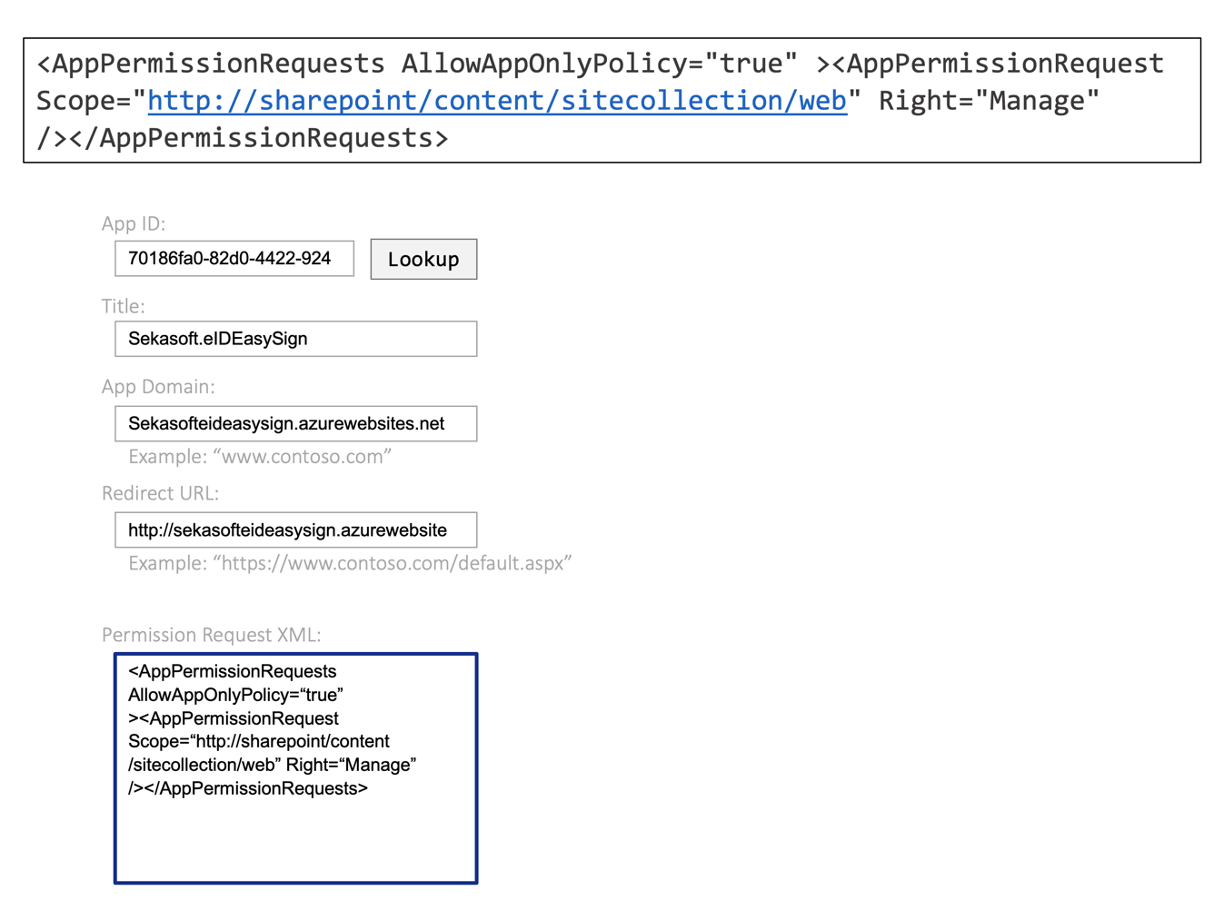 For app registration please download the full instruction here
3. Go to eIDEasy website
https://eideasy.com
4. Create an account there and send credentials to support@prodo.online to map the systems.
Authentication and signature methods: https://docs.eideasy.com/supported-methodsTerms and conditionsClick here and learn about Prodo Sign service terms.
For app registration please download the full instruction here
3. Go to eIDEasy website
https://eideasy.com
4. Create an account there and send credentials to support@prodo.online to map the systems.
Authentication and signature methods: https://docs.eideasy.com/supported-methodsTerms and conditionsClick here and learn about Prodo Sign service terms. -
Prodo eSign with Dokobit
IntegrationDokobit provides service for easily and securely sign legally binding documents in the European Union.
